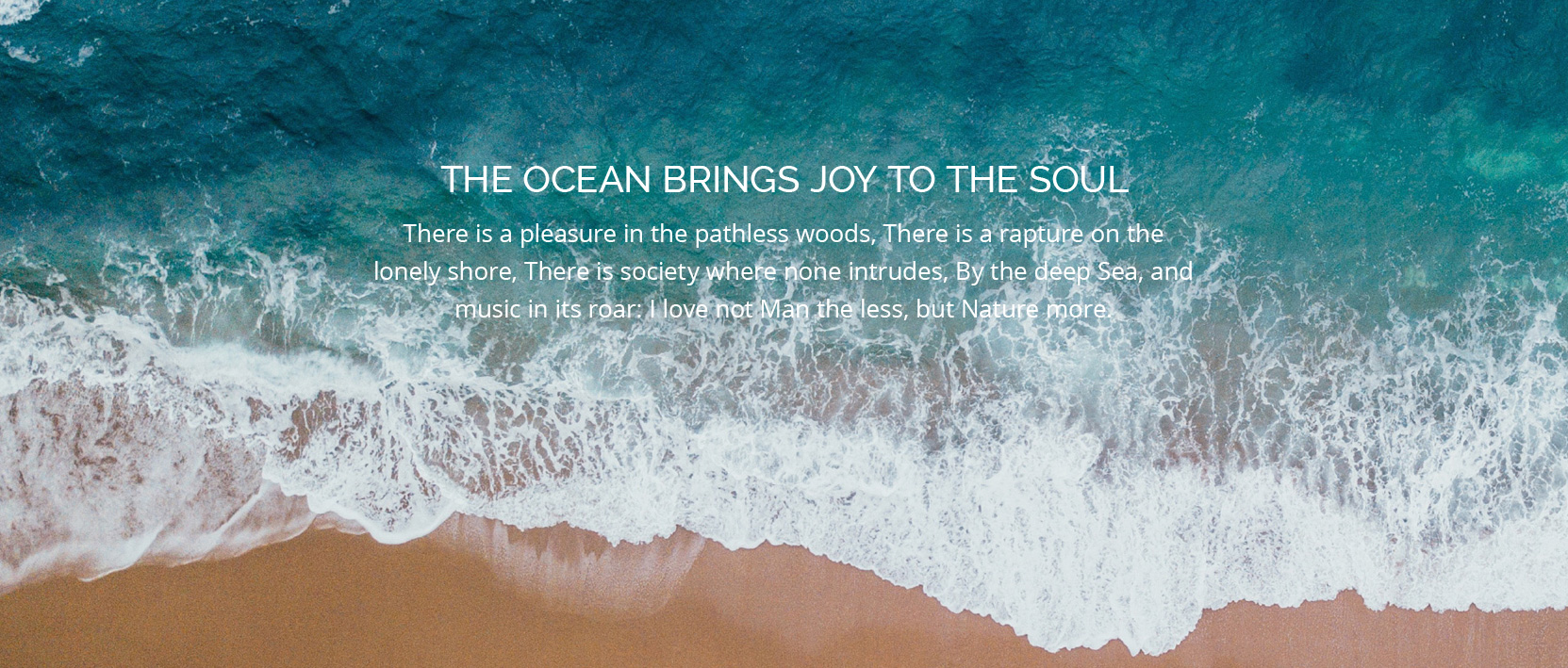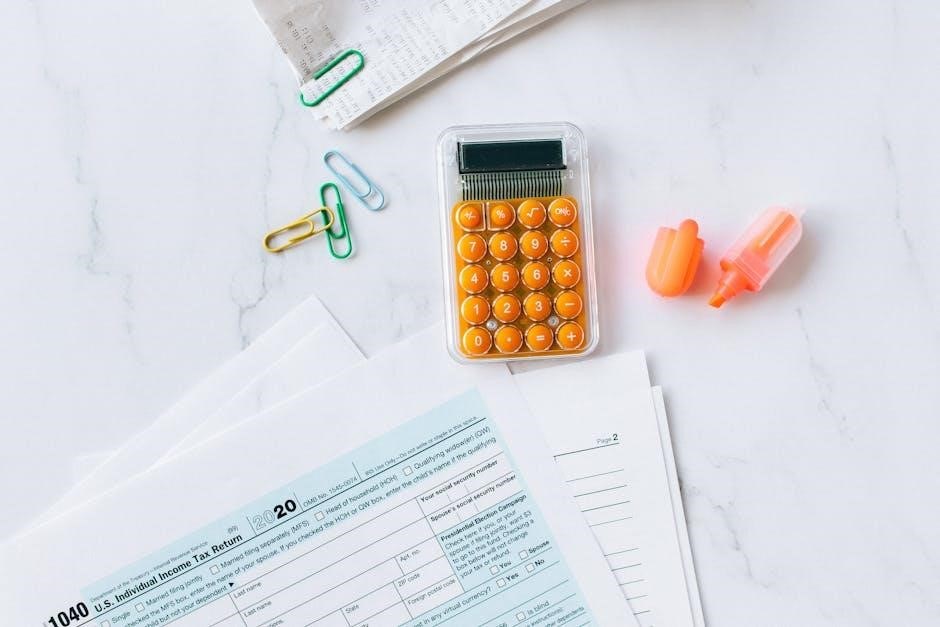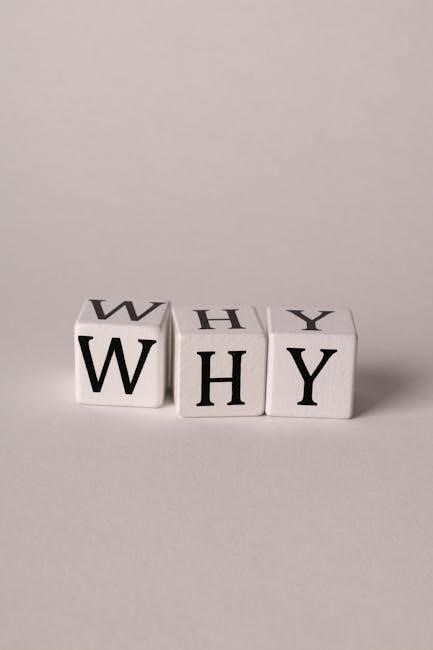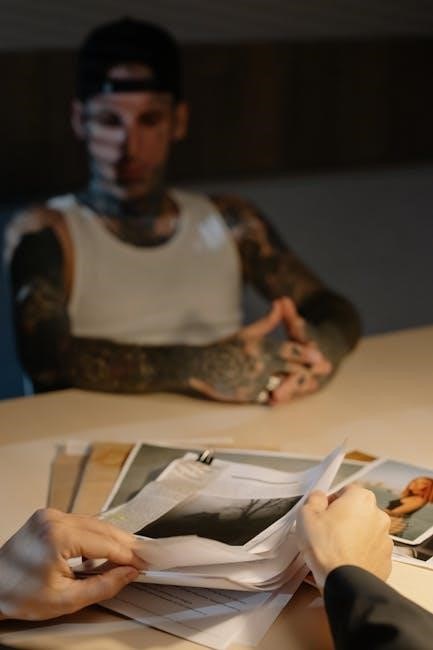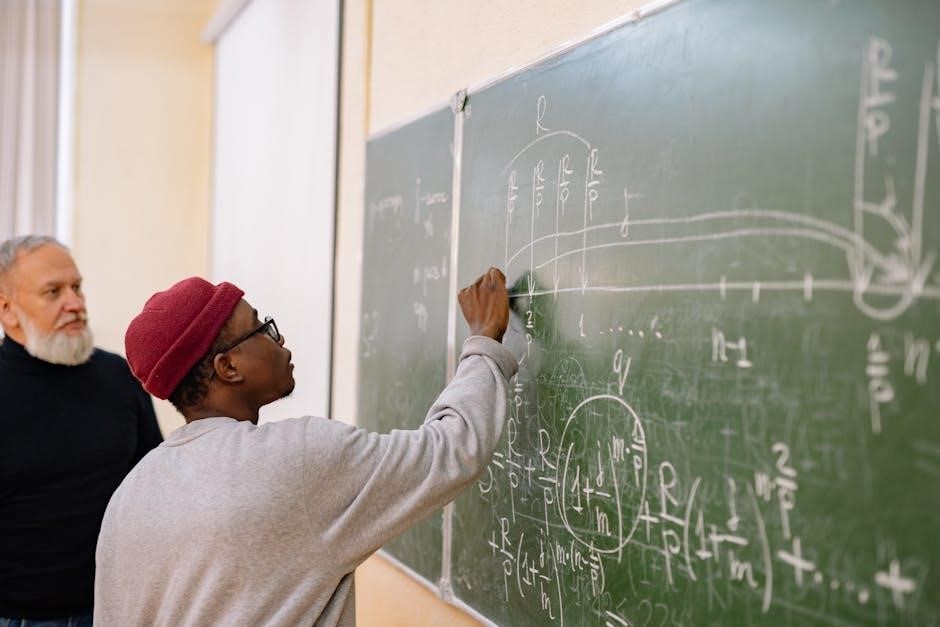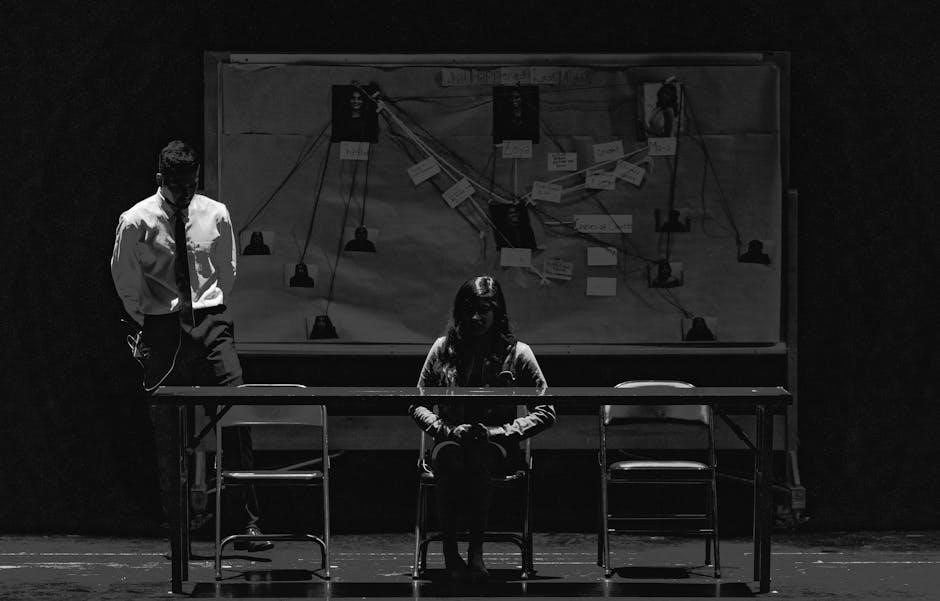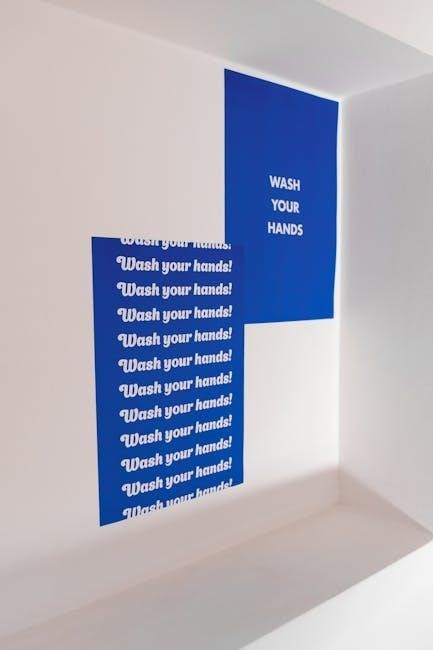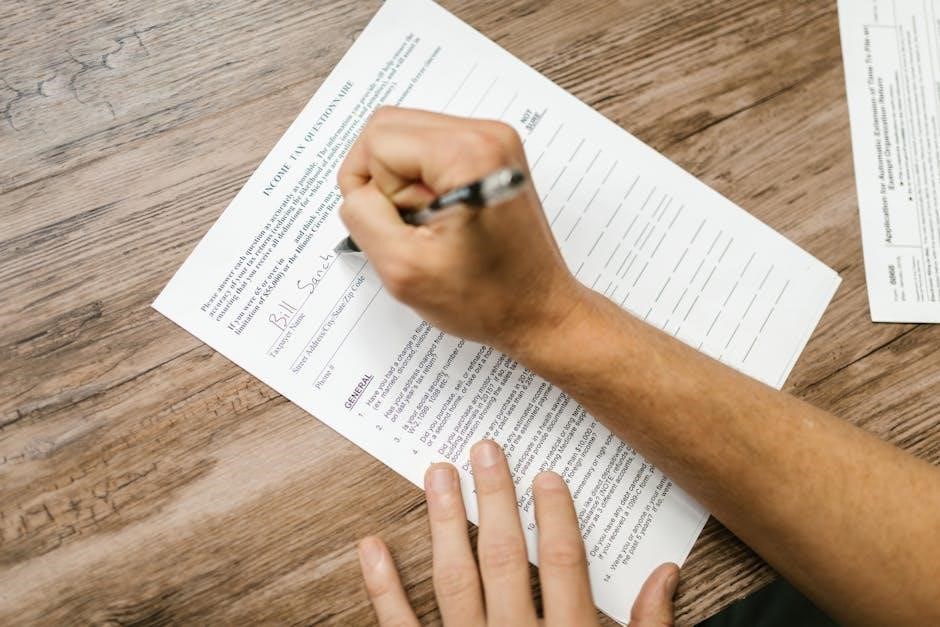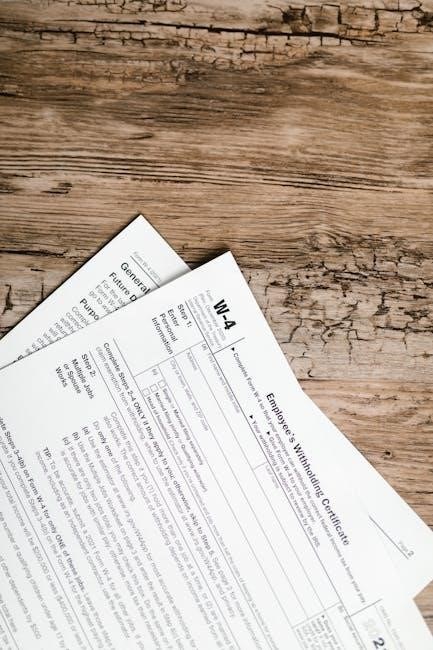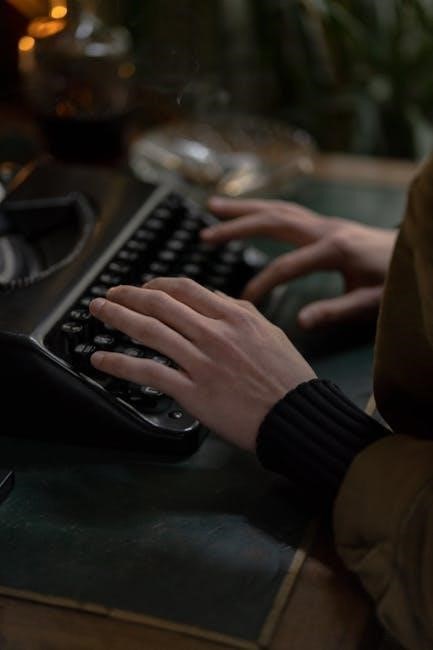Sixth form applications are a crucial step for students transitioning to advanced studies. The deadline for submissions is 31 January 2024, with applications opening on 1 December 2023. Timely completion ensures a smooth process and secures placement in desired programs.
Overview of Sixth Form Education
Sixth form education provides students with advanced academic and vocational opportunities, typically for learners aged 16-18. It focuses on specialized subjects like A-Levels or BTECs, preparing students for university or career paths. This phase emphasizes critical thinking, independent learning, and skill development. Sixth form colleges or schools offer a supportive environment for personal growth and academic excellence. Students can choose from a wide range of subjects, allowing them to tailor their education to future goals. The curriculum is designed to challenge and engage, ensuring readiness for higher education or employment. Sixth form education is a crucial stepping stone, bridging the gap between secondary school and post-18 opportunities.
Importance of Meeting Deadlines
Meeting the sixth form application deadline is critical to secure a place in your preferred institution. Applications received after the deadline may be considered late, potentially reducing your chances of admission. Late submissions often face limited availability of courses or programs, impacting your academic and career goals. Additionally, failure to meet the deadline could delay processing, affecting enrollment timelines. Submitting on time demonstrates responsibility and commitment, traits valued by admissions teams. Ensure all required documents are complete and submitted by 31 January 2024 to avoid complications. Timely applications guarantee equal consideration alongside other candidates, maintaining fairness in the selection process. Prioritize organization and planning to meet this crucial deadline.
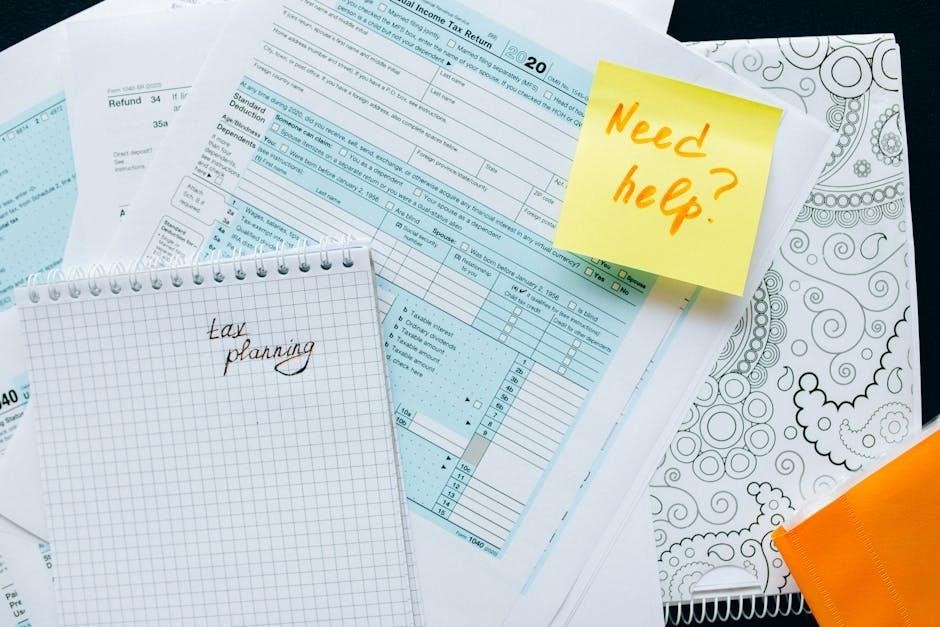
Key Dates for Sixth Form Applications 2024
Applications open on 1 December 2023, with a deadline of 31 January 2024. The Sixth Form Open Evening is on 17 October 2024, and enrolment days are 22-23 August 2024.
Application Opening Date: 1 December 2023
The application portal for Sixth Form entry in 2024 will open on 1 December 2023. This marks the official start of the application period, allowing students to submit their forms online. Prospective applicants are encouraged to create an account early to familiarize themselves with the system. Key documents, such as academic references and predicted grades, should be prepared in advance to avoid delays. The opening date is a critical milestone, as it provides ample time for students to complete and submit their applications before the deadline. Schools and colleges often host information sessions or open evenings around this time to assist applicants. It is essential to review the application requirements carefully to ensure a smooth process.
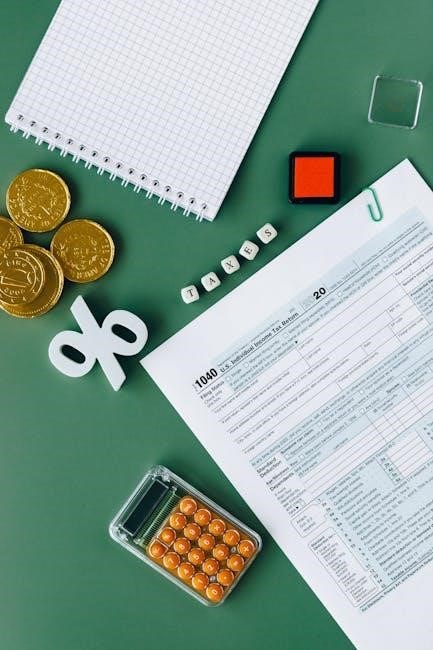
Deadline for Submitting Applications: 31 January 2024
The deadline for submitting Sixth Form applications for the 2024 academic year is 31 January 2024. This date is critical, as late submissions may not be accepted or processed in time for the upcoming term. Applicants are advised to complete and submit their forms well in advance to avoid technical issues or delays. The deadline applies to both online and offline applications, and all required documents must be included to ensure consideration. Missing this deadline could result in delayed processing or loss of placement opportunities. Students should double-check their application forms and attachments before submission to avoid errors. Meeting this deadline is essential for securing a place in the Sixth Form program of their choice.
Sixth Form Open Evening: Thursday 17 October 2024
The Sixth Form Open Evening on Thursday 17 October 2024 is a key event for prospective students and their families. This event provides an opportunity to explore the facilities, meet teachers, and learn about the courses and extracurricular opportunities available. Attendees can gain insights into the Sixth Form experience, discuss subject choices, and understand the expectations for the next academic year. The Open Evening is also a chance to ask questions about the application process, deadlines, and required qualifications. It is a valuable platform for making informed decisions about future education and career pathways. Prospective students are encouraged to attend to get a firsthand understanding of what the Sixth Form offers and how it aligns with their aspirations.
Onsite Enrolment Days: 22 and 23 August 2024
The onsite enrolment days on 22 and 23 August 2024 are crucial for finalizing your Sixth Form place. These days follow the release of GCSE results, allowing students to confirm their eligibility based on achieved grades. Attendees will meet with advisors to discuss subject choices and complete any necessary paperwork. It is essential to bring GCSE results, a valid form of ID, and any other requested documents. Enrolment is typically contingent on meeting the entry requirements for chosen courses. Students who cannot attend on these dates should contact the institution promptly to arrange alternative arrangements. Proper preparation and attendance are vital to ensure a smooth transition into Sixth Form studies.
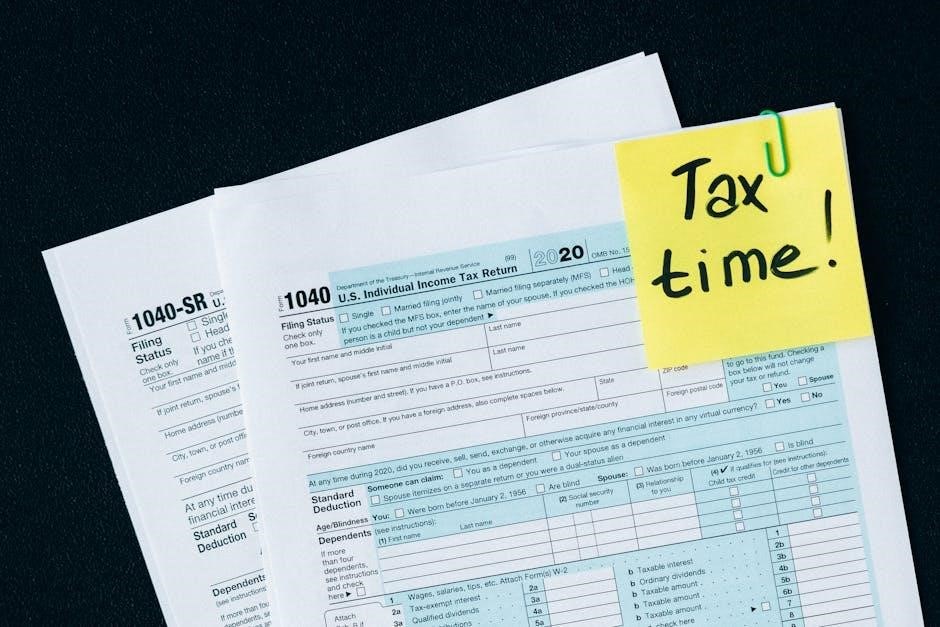
Application Process for Sixth Form
The Sixth Form application process requires submitting the form by 31 January 2024, ensuring all documents are included and deadlines are met for a smooth transition.
How to Access the Application Form
The Sixth Form application form for 2024 entry can be accessed online through the school’s official website. Applicants are advised to create an account on the application portal to begin the process. The form typically becomes available from 1 December 2023, allowing students sufficient time to complete and submit their applications before the 31 January 2024 deadline. Detailed instructions and links to the application portal are provided on the school’s website. Ensure all required fields are filled accurately, and necessary documents are uploaded to avoid delays. For assistance, applicants can contact the admissions office via email or phone. Submitting the form by the deadline is essential to secure consideration for a place in the Sixth Form.
Required Documents for Submission
When submitting your Sixth Form application, you will need to provide specific documents to support your application. These typically include your academic records, such as GCSE results, a valid passport or ID, and proof of residency. Some institutions may also require a reference letter from your current school or a personal statement outlining your academic goals. Ensure all documents are certified copies if required and uploaded in the requested format. Additionally, check if any supplementary materials, like portfolios or essays, are needed for specific courses. Organize these documents well in advance to avoid delays. Submitting complete and accurate documentation is crucial for a smooth application process. Verify the exact requirements with your chosen institution to ensure compliance. The deadline for submission is 31 January 2024, so plan accordingly to meet this timeline.
Step-by-Step Guide to Completing the Application
Access the application form through the official Sixth Form website or portal. Create an account if required.
Fill in personal and academic details accurately, ensuring all information is up-to-date.
Upload required documents, such as GCSE results, proof of residency, and a passport or ID.
Review your course choices and select up to three subjects or vocational programs.
Complete any additional sections, such as a personal statement or reference details.
Submit the application before the 31 January 2024 deadline to avoid late penalties.
Receive a confirmation email upon successful submission.
Track your application status through the portal or via email updates.
By following these steps, you can ensure a smooth and efficient application process. Plan ahead to avoid last-minute delays.
Submission Methods: Online vs. Offline
Most Sixth Form applications are submitted online, offering convenience and faster processing. The online portal typically requires creating an account, filling out forms, and uploading documents. This method ensures instant confirmation of submission and reduces the risk of lost paperwork.
For those preferring traditional methods, offline submissions may be available, though less common. This involves printing the application form, completing it manually, and mailing or hand-delivering it to the institution. Offline submissions often require additional time for processing.
Both methods must adhere to the 31 January 2024 deadline. Students should check their school or college’s specific submission guidelines to ensure compliance. Choosing the method that best suits your preferences and circumstances is key to a smooth application process.

Understanding the Deadline
The deadline for Sixth Form applications is 31 January 2024. Applications opened on 1 December 2023. Meeting this deadline is crucial to secure your place and avoid complications;
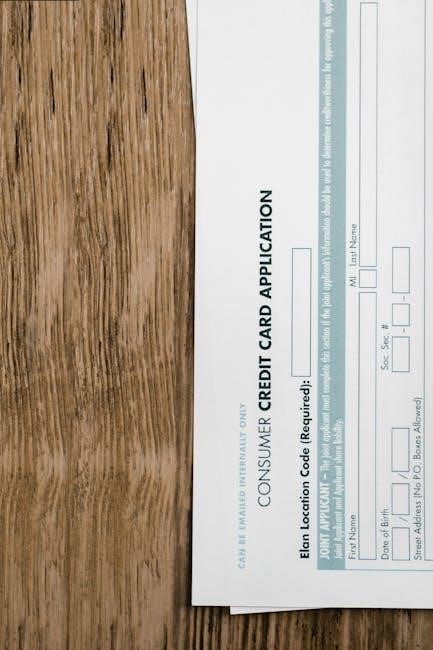
Consequences of Missing the Deadline
Missing the Sixth Form application deadline of 31 January 2024 can have significant consequences. Late submissions may result in reduced course availability, as popular subjects fill quickly. Students who miss the deadline risk being placed on waiting lists or having limited options for their preferred courses. Additionally, some institutions may not guarantee a place if applications are received after the cutoff date. Late applicants might also face delays in processing, which could impact enrolment and preparation for the upcoming academic year. It is essential to prioritize timely submission to avoid these complications and ensure a smooth transition to Sixth Form studies.
What to Do if You Miss the Deadline
If you miss the Sixth Form application deadline of 31 January 2024, it is crucial to act promptly. Contact the Sixth Form office immediately to inquire about late submission options. Some institutions may accept late applications, though this is not guaranteed. Be prepared to provide a valid reason for missing the deadline. Additionally, check if there are alternative programs or courses available. International students should also reach out to their school or local education authority for guidance. Late applicants may face limited course choices or delayed processing, so quick action is essential to secure a place for the upcoming academic year.
Key Tips for Meeting the Deadline
To ensure you meet the Sixth Form application deadline of 31 January 2024, start your application early and thoroughly review the requirements. Attend the Sixth Form Open Evening on 17 October 2024 to gather information and ask questions. Prepare all necessary documents, such as GCSE results and references, well in advance. Use the online application portal for a faster and more reliable submission process. Double-check your application for accuracy and completeness before submitting. If applying by post, ensure it is sent in plenty of time to arrive by the deadline. Consider setting personal reminders to stay on track. By planning ahead and staying organized, you can submit your application confidently and on time.
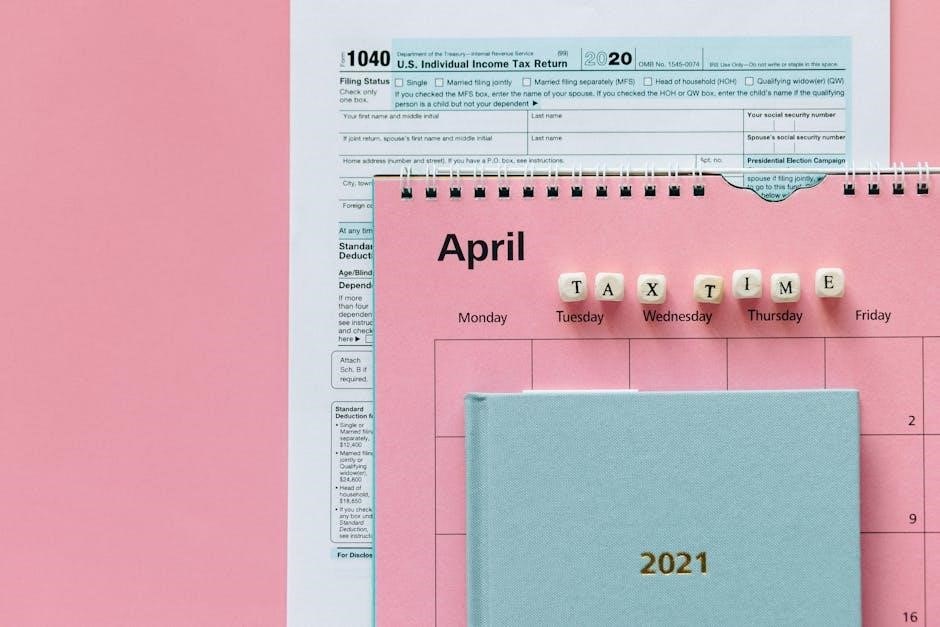
Post-Deadline Procedures
After the deadline, applications are processed based on availability of spaces. Late submissions may be considered in exceptional circumstances, but this is not guaranteed. Onsite enrolment days on 22 and 23 August 2024 provide an opportunity to finalise your place after GCSE results. Be prepared to bring required documents and discuss your subject choices. Processing times may vary, so remain patient and follow up if necessary. Keep in touch with the Sixth Form office for updates and guidance. Understanding these procedures ensures a smooth transition, even if you apply after the deadline.
Processing of Applications After Deadline
Applications received after the deadline are processed based on availability of spaces. Late submissions are considered only if capacity allows, with priority given to timely applicants. Onsite enrolment days on 22 and 23 August 2024 provide an opportunity to finalise your place after GCSE results. Ensure you bring required documents and be prepared to discuss subject choices. Each school processes applications differently, so check specific policies. Camden School, for example, continues to accept applications for 2025/26 entry, while others may close earlier. Processing times vary, so remain patient and follow up if necessary. Understanding these procedures ensures a smooth transition, even if you apply after the deadline.
Interviews and Offers: What to Expect
After submitting your application, interviews are typically conducted to assess suitability for Sixth Form study. These may take place in-person or virtually, depending on the institution. Be prepared to discuss academic goals, subject choices, and personal interests. Offers are usually made by March 2025, following a review of applications and interviews. If no offers are received by 26 February, applicants can explore alternative options through UCAS Extra or late application processes. Ensure all communications are responded to promptly to secure your place. Offers are conditional on meeting academic requirements, so maintain focus on achieving strong GCSE results.
Finalising Your Place: Next Steps
Once offers are made, students must confirm their acceptance to secure their place. This typically involves responding to the offer letter by the specified deadline. Attend onsite enrolment days, such as those on 22 and 23 August 2024, to complete the enrolment process. Bring your GCSE results and any required documents to finalise your place. Ensure all administrative steps, including course selections and fee payments, are completed promptly. If applying for funding or scholarships, submit applications by the designated deadlines to avoid delays. Be prepared to start Sixth Form studies in September, with induction sessions and orientation events scheduled beforehand. Regular communication with the institution will ensure a smooth transition.

Special Considerations
Special considerations include late applications, exceptional circumstances, and support for international students. Appeals and revisions may be possible, with specific procedures in place for such cases.
Late Applications and Exceptions
Late applications for Sixth Form may be accepted after the deadline under specific circumstances. Institutions often consider late submissions on a case-by-case basis, particularly if spaces remain available. Students must contact the Sixth Form office directly to discuss their situation. Late applicants should provide valid reasons for missing the deadline, such as unforeseen personal circumstances. Some schools may extend deadlines for exceptional cases or offer alternative enrollment dates. However, late applications are not guaranteed acceptance, and priority is typically given to those who applied on time. It is crucial to check with the specific institution for their late application policies and procedures to avoid disappointment.

Appeals and Revisions to Applications
Appeals and revisions to Sixth Form applications are possible under certain conditions. Students who believe their application was processed incorrectly or wish to amend their choices can submit a formal appeal. This process typically involves contacting the Sixth Form admissions office directly to discuss the specifics of the case. Revisions may be accepted if there are extenuating circumstances or errors in the initial submission. Applicants should provide supporting evidence, such as updated grades or personal statements, to strengthen their case. Institutions review appeals on a case-by-case basis, and decisions are made at their discretion. It is important to act promptly, as revisions and appeals are usually only considered within a limited timeframe after the deadline.
Support for International Students
International students applying to Sixth Form programs in 2024 receive tailored support to navigate the application process. Institutions often provide guidance on visa requirements, English language support, and cultural adaptation. Many schools offer dedicated advisors to assist with application submissions and document verification. Additionally, some colleges host international student orientation programs to ease the transition. Applicants are encouraged to contact the admissions office early to address any specific needs. English language proficiency tests, such as IELTS or GCSE English, may be required for non-native speakers. The Sixth Form application deadline of 31 January 2024 applies to all applicants, including international students. Open evenings, like the one on 17 October 2024, are excellent opportunities for international students to gain insights and ask questions. Schools also offer academic and pastoral support to ensure international students thrive in their studies.
Meeting the 31 January 2024 deadline is crucial for Sixth Form applications. Late submissions risk placement delays. Ensure timely completion and seek support if needed.
Final Reminders for Applicants
As the 31 January 2024 deadline approaches, ensure all documents are verified and submitted on time. Double-check application forms for accuracy and completeness. Attend the Sixth Form Open Evening on Thursday 17 October 2024 for guidance. Plan ahead to avoid last-minute issues, and if needed, seek support from advisors. Missing the deadline may result in delayed processing or loss of placement opportunities. Confirm submission receipts and follow up if necessary. Stay informed about post-deadline procedures and prepare for interviews or enrolment days. Organize your documents and calendar to ensure a smooth transition to Sixth Form.

Preparing for Sixth Form Study
Preparing for Sixth Form study involves setting clear academic goals and developing strong organizational skills. Students should review their GCSE results and choose subjects that align with their future aspirations. Attending the Sixth Form Open Evening on Thursday 17 October 2024 provides valuable insights into course offerings and expectations. It is essential to familiarize yourself with the curriculum and assessment methods for your chosen subjects. Additionally, fostering a growth mindset and seeking support from teachers or mentors can enhance your readiness. Organize your time effectively and prioritize tasks to manage the increased workload. Finally, mentally prepare for the transition by staying focused and motivated, ensuring a smooth start to your Sixth Form journey.