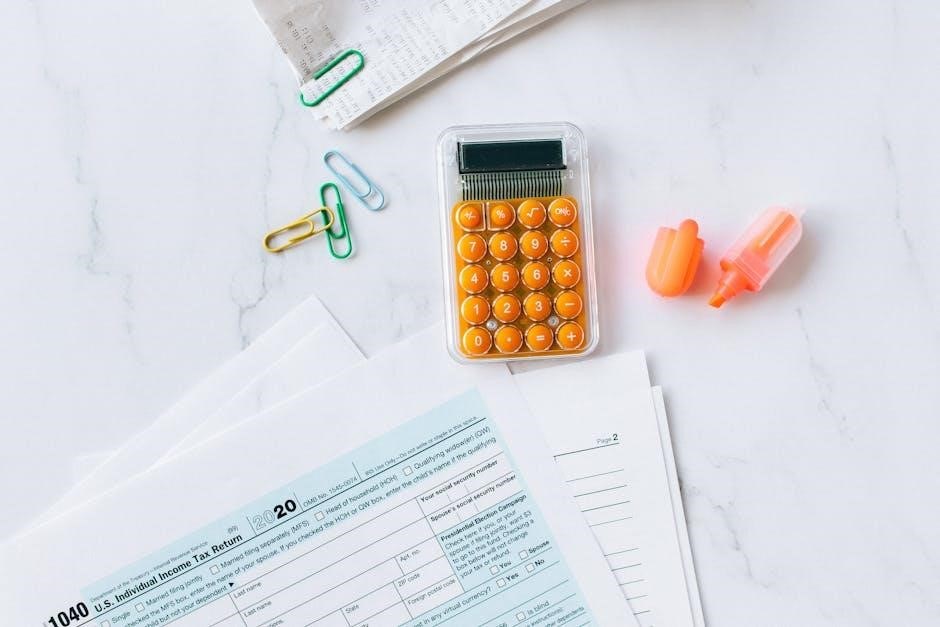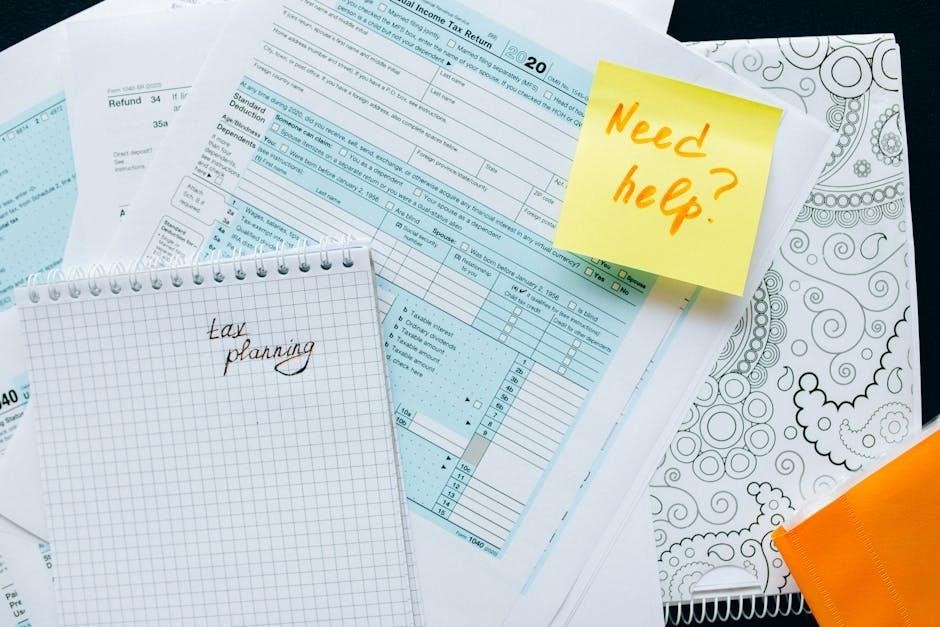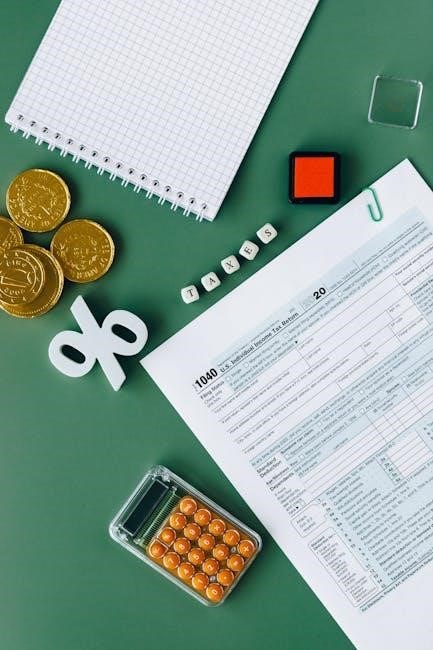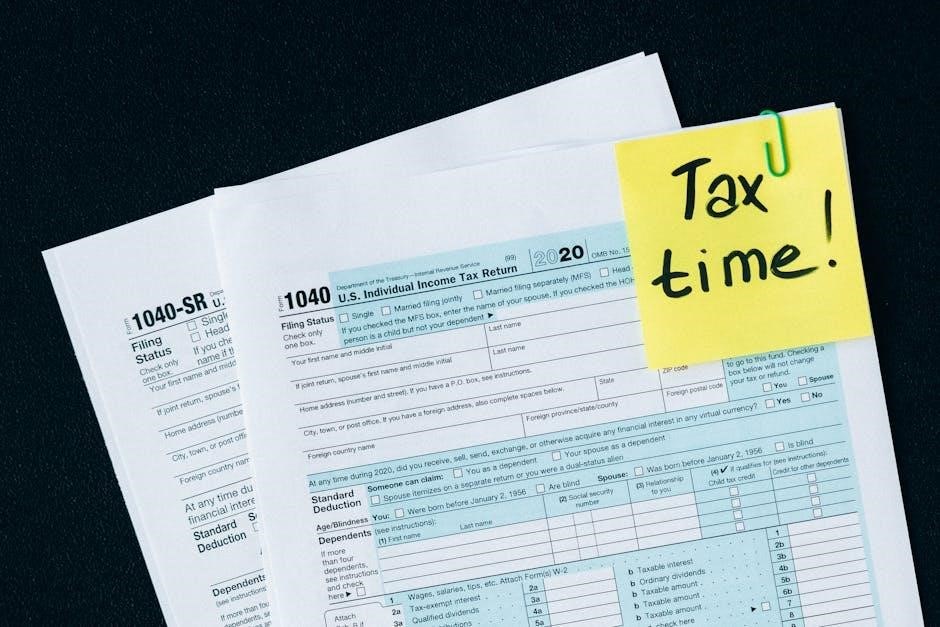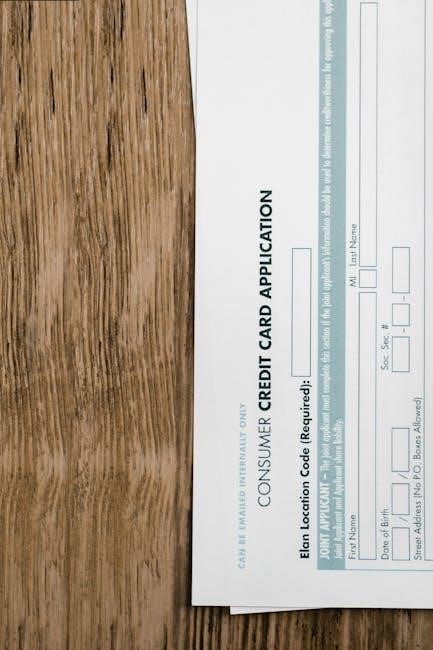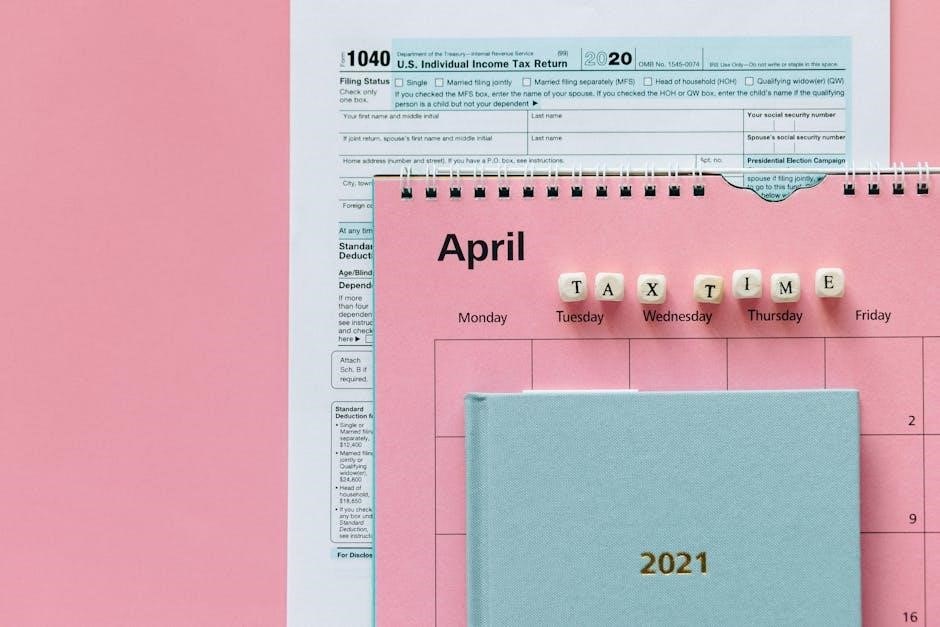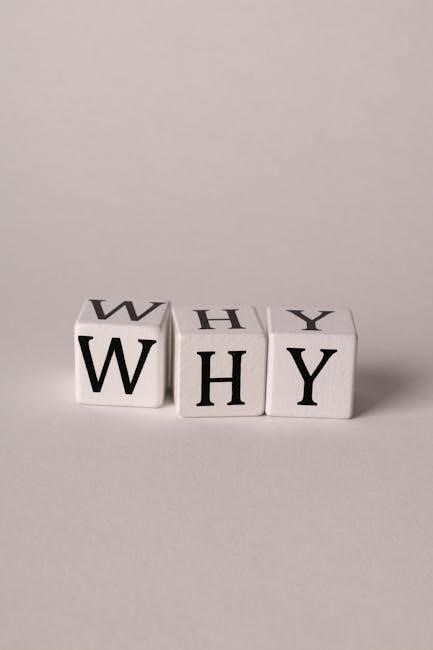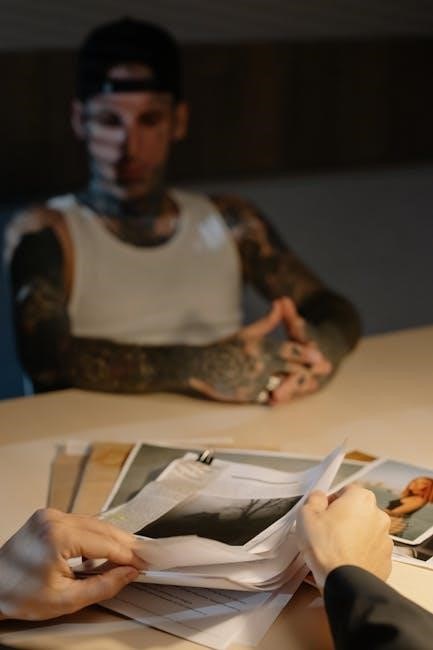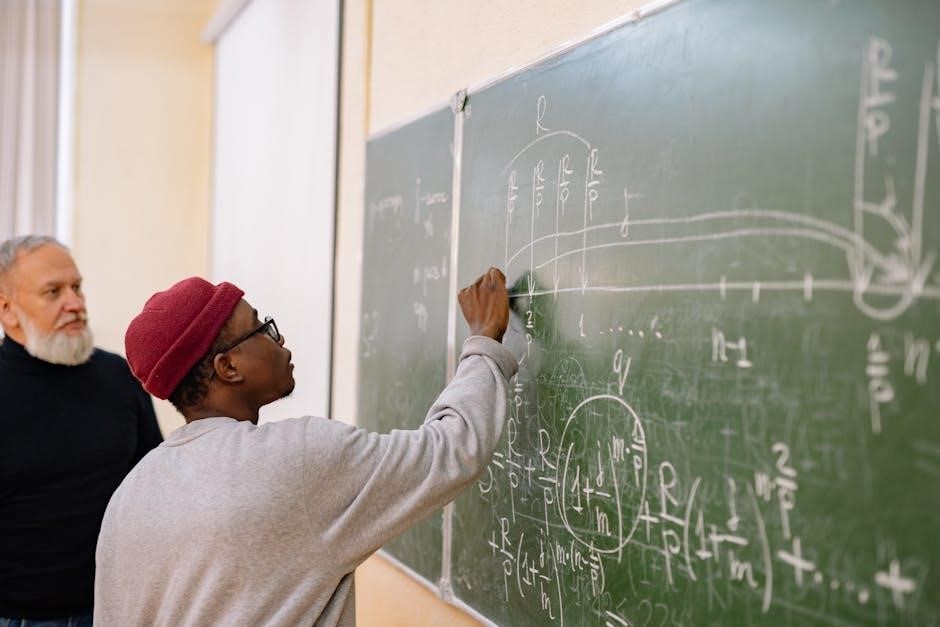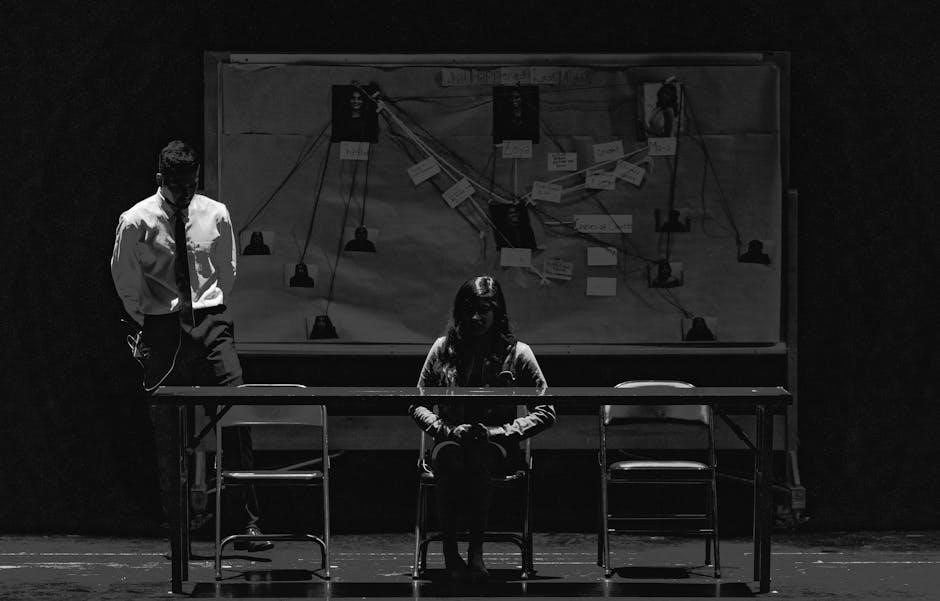Lake Fork, a 27,264-acre lake in North Texas, is renowned for its giant crappie. It offers year-round fishing opportunities, guided by experts like Jacky Wiggins and Gary Paris.
1.1 Overview of Lake Fork as a Premier Crappie Destination
Lake Fork, spanning 27,264 acres in North Texas, is a world-class fishing destination. Renowned for its trophy-sized crappie, the lake attracts anglers year-round. Its diverse ecosystem, featuring brush piles, submerged vegetation, and artificial structures, creates ideal habitats for crappie. With guides like Jacky Wiggins and Gary Paris offering expert trips, Lake Fork has become a hotspot for both novice and experienced anglers seeking unforgettable crappie fishing experiences.
1.2 Why Lake Fork is Renowned for Giant Crappie
Lake Fork’s reputation as a crappie hotspot stems from its abundant brush piles, submerged vegetation, and deep water near the dam, which provide ideal habitats for large crappie. The lake’s size and diverse structure allow crappie to thrive, with many reaching over 2 pounds. Experienced guides like Gary Paris and Cameron Burnett highlight the lake’s potential, offering expert trips to target these trophy fish, making Lake Fork a must-visit destination for anglers seeking giant crappie.

Hiring a Professional Guide for Lake Fork Crappie
Hiring a professional guide enhances your Lake Fork crappie experience. Guides like Gary Paris and Cameron Burnett offer expertise and insights, ensuring a productive and enjoyable trip for all skill levels.
2.1 Benefits of Hiring an Experienced Crappie Guide
Hiring an experienced crappie guide offers numerous benefits, including deep knowledge of Lake Fork’s best spots, proven techniques, and access to top-tier gear. Guides like Gary Paris and Cameron Burnett provide expertise, ensuring a successful trip. They adapt to all skill levels, from beginners to seasoned anglers, and share insights on seasonal patterns and crappie behavior. This ensures a productive and enjoyable experience, maximizing your catch and creating lasting memories on the water.
2.2 Top-Rated Guides on Lake Fork
Lake Fork boasts several top-rated guides, including Gary Paris, Cameron Burnett, and Crappie Freaks Guide Service. These experts offer unparalleled knowledge and expertise, ensuring successful trips. Many guides, like Jacky Wiggins, have decades of experience and specialize in crappie and catfish fishing. Their services cater to all skill levels, from beginners to experienced anglers, providing insights into seasonal patterns and optimal fishing spots. Anglers can contact these guides directly through their websites or by phone for a memorable Lake Fork fishing experience.
2.3 What to Expect from a Guided Trip
A guided trip on Lake Fork offers a tailored experience, with experts like Capn Ron and Gary Paris sharing their extensive knowledge. Guides provide insights into prime spots, such as brush piles and deep water near the dam, ensuring a productive day. Trips are designed for all skill levels, offering hands-on instruction and tips for catching crappie. Expect a mix of excitement and education, with a focus on creating lasting memories and ensuring a successful, enjoyable fishing adventure.

Best Fishing Spots for Crappie on Lake Fork
Lake Fork offers exceptional crappie fishing spots, including brush piles, submerged vegetation, deep water near the dam, and artificial structures like tire reefs, attracting anglers of all levels.
3.1 Brush Piles and Submerged Vegetation
Brush piles and submerged vegetation are key habitats for crappie on Lake Fork. These structures provide cover and attract baitfish, making them hotspots for both white and black crappie. Guides like Capn Ron and Gary Paris frequently target these areas, as they hold large numbers of fish, especially during spring and fall. Submerged vegetation stabilizes water conditions, while brush piles create ambush points. These spots are particularly productive when combined with deep water near the dam, making them year-round crappie magnets for anglers.
3.2 Deep Water Near the Dam
Deep water near the dam on Lake Fork is a prime location for crappie, particularly during winter months. Guides like Jacky Wiggins and Crappie Curtis often target these areas as crappie tend to congregate in deeper, stable environments. The dam’s structure provides a habitat rich in baitfish, attracting larger crappie. Jigging and trolling are effective techniques here, with many anglers catching fish in the 2-pound range. This area remains consistent throughout the year, making it a reliable spot for both experienced anglers and newcomers alike.
3.3 Tire Reefs and Artificial Structures
Tire reefs and artificial structures are hotspots for crappie on Lake Fork, especially during summer. These man-made habitats attract baitfish, drawing in larger crappie. Guides like Capn Ron and Crappie Curtis frequently target these areas, where crappie stack up on brush piles and reefs. Jigging and trolling are effective techniques here, yielding both numbers and size. These structures provide consistent action, making them ideal for anglers of all skill levels seeking a productive and enjoyable fishing experience on Lake Fork.
3.4 Bridges and Standing Timber
Bridges and standing timber on Lake Fork are key areas for crappie fishing. These structures provide habitat and ambush points for crappie, especially during summer patterns when fish stack up around submerged timber and bridge pilings. Guides like Capn Ron and Gary Paris often target these spots, using jigs and minnows to entice bites. The shaded areas and cover from timber make them ideal spots for both white and black crappie, offering consistent action for anglers of all skill levels.
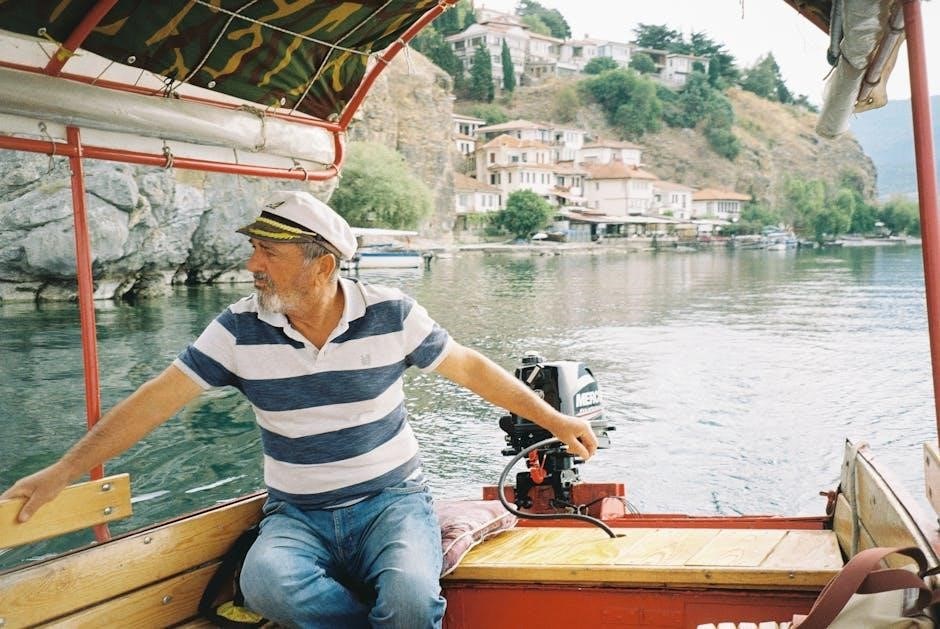
Tackle and Bait for Lake Fork Crappie
Light to medium-light tackle is ideal for Lake Fork crappie. Jigs, minnows, and small crankbaits are top choices. Seasonal adjustments ensure effective presentations for varying conditions and depths.
4.1 Recommended Rods and Reels for Crappie
For Lake Fork crappie, use lightweight, sensitive rods (6-7 feet) with medium-light to medium action. Spinning or baitcasting reels with a smooth drag system are ideal. Match reels with 4-8 lb test monofilament or fluorocarbon line for optimal performance. This setup ensures precise control when jigging or trolling. Guides recommend high-quality, balanced tackle to handle both small and trophy-sized crappie effectively, enhancing your fishing experience on Lake Fork.
4.2 Best Lures and Jigs for Crappie
Curly tail grubs and marabou jigs are top choices for Lake Fork crappie, especially near brush piles and submerged vegetation. Minnow-imitating lures like swimbaits and crankbaits work well in deeper waters. Jigs in white, chartreuse, and black/blue patterns are highly effective. Soft plastic lures rigged on 1/16 to 1/4 oz. jigheads are ideal for structure fishing. These lures excel in attracting both small and trophy-sized crappie, making them versatile for anglers of all skill levels on Lake Fork.
4.3 Live Bait Options for Crappie
Live bait such as minnows and shad is highly effective for crappie fishing on Lake Fork. Minnows, especially, are a top choice for attracting both white and black crappie. They work well when rigged on small hooks or jigheads and presented near submerged structures; Live shad can also be productive, particularly in deeper waters near the dam during winter months. Using live bait ensures a natural presentation, increasing the chances of landing trophy-sized crappie in Lake Fork’s fertile waters.
4.4 Seasonal Adjustments in Tackle
Seasonal changes on Lake Fork require anglers to adapt their tackle for optimal crappie fishing. In winter, focus on deeper structures with heavier jigs and minnows. Spring calls for lighter tackle and smaller lures as crappie move shallow. Summer fishing often involves deeper presentations near submerged vegetation, while fall sees a mix of shallow and deep patterns. Adjusting line weight, jig size, and bait presentation according to the season ensures better results, aligning with crappie behavior and habitat shifts throughout the year.

Techniques for Catching Crappie on Lake Fork
Mastering techniques like jigging and trolling is key to catching crappie on Lake Fork. Focus on brush piles, submerged vegetation, and deep water near the dam with expert guides.
5.1 Jigging Techniques
Jigging is a highly effective method for catching crappie on Lake Fork. Guides like Gary Paris recommend using 1/16 oz. to 1/4 oz. jigs in winter and slightly heavier in summer. Focus on brush piles, submerged vegetation, and deep water near the dam; Slow, steady movements mimic baitfish, enticing crappie to strike. Chartreuse and black/blue jigs are popular choices. Seasonal adjustments are key, with lighter jigs in colder months and bolder colors in warmer conditions. Keep the bait near the bottom for consistent results.
5.2 Trolling Methods
Trolling is an effective technique for targeting crappie on Lake Fork, especially in deeper waters. Guides recommend using minnows or small jigs trolled slowly (1-2 mph) near submerged structures. Focus on areas like brush piles, tire reefs, and standing timber. In winter, troll deeper waters near the dam, while in summer, target mid-depth zones. Crappie often school in these areas, making trolling a productive method to locate and catch multiple fish. This approach allows anglers to cover more ground and find active crappie efficiently.
5.3 Structure Fishing Strategies
Targeting crappie around Lake Fork’s submerged structures is highly effective. Focus on brush piles, submerged vegetation, and artificial reefs like tire reefs. In winter, crappie gather near deep structures close to the dam, while in summer, they move to mid-depth areas. Guides recommend using jigs or minnows to probe these hotspots. Standing timber and drop-offs also hold crappie, especially during seasonal migrations. Understanding these structures and how crappie relate to them is key to consistent success on Lake Fork.
Seasonal Patterns for Lake Fork Crappie
Crappie migrate seasonally on Lake Fork, moving to deep water near the dam in winter and shallow areas in spring. Summer finds them on brush piles and reefs, while fall brings them to mid-depths, adapting strategies for each season.
6.1 Winter Crappie Fishing
During winter, Lake Fork crappie congregate in deep water near the dam and submerged structures. Guides like Gary Paris target these areas, using specialized jigs and techniques to catch large fish. The cooler temperatures make crappie less active, so slow presentations and precise depth control are crucial. This season offers a unique opportunity to land trophy-sized crappie, making it a favorite time for experienced anglers and guided trips.
6.2 Spring Crappie Migration
In spring, Lake Fork crappie migrate to shallower waters for spawning, concentrating around brush piles, coves, and submerged vegetation. This period offers prime fishing opportunities as crappie become more aggressive. Guides like Capn Ron and Gary Paris excel during this time, using jigs and minnows to target active fish. The migration creates ideal conditions for both experienced anglers and newcomers, making spring a peak season for successful crappie fishing on Lake Fork.
6.3 Summer Crappie Patterns
During summer, Lake Fork crappie seek deeper waters, congregating around brush piles, tire reefs, and submerged structures. Guides like Capn Ron and Gary Paris target these areas, using jigs and minnows to capitalize on summer patterns. The fish often stack on specific structures, making them more predictable. Summer fishing remains productive, with many large crappie being caught. This period is ideal for both experienced anglers and families, ensuring memorable fishing experiences on Lake Fork.
6.4 Fall Crappie Behavior
In the fall, Lake Fork crappie transition from deeper summer haunts to shallower areas, seeking baitfish and insects. Cooling water temperatures trigger increased feeding activity. Crappie often gather near bridges, standing timber, and submerged structures. Guides like Gary Paris and Capn Ron report successful catches using jigs and minnows during this period. As crappie move shallower, they become more aggressive, offering exciting opportunities for anglers. This seasonal shift makes fall a prime time for targeting trophy crappie on Lake Fork.

Water Temperature and Crappie Behavior
Water temperature significantly influences crappie behavior on Lake Fork. Cooler temperatures drive crappie to deeper waters, while warmer temperatures attract them to shallower areas and feeding zones.
7.1 How Temperature Affects Crappie Movement
Water temperature plays a crucial role in dictating crappie movement patterns on Lake Fork. During colder months, crappie migrate to deeper, warmer waters near the dam, often congregating around submerged structures. In warmer temperatures, they move to shallower areas with abundant vegetation. Seasonal changes trigger these movements, making understanding temperature fluctuations essential for successful fishing. Guides like Gary Paris emphasize tracking temperature to locate active fish effectively throughout the year.
7.2 Optimal Temperature Ranges for Crappie
Crappie thrive in water temperatures between 50°F and 70°F on Lake Fork. During spring, temperatures around 60°F trigger spawning behavior, while summer months see crappie seeking deeper, cooler waters. In fall, temperatures near 50°F activate feeding patterns, preparing them for winter. Understanding these optimal ranges helps anglers target active fish effectively, as guides often emphasize the importance of temperature in locating crappie schools throughout the year.

Regulations and Limits for Crappie Fishing
Lake Fork enforces a daily crappie limit of 10 fish per angler, with a minimum size restriction of 12 inches to ensure sustainable fishing practices and conservation.
8.1 Daily Crappie Limits on Lake Fork
The daily crappie limit on Lake Fork is 10 fish per angler, with all crappie required to be at least 12 inches in length. These regulations aim to conserve and maintain the lake’s crappie population, ensuring sustainable fishing for future generations. The limits apply to both white and black crappie, and anglers must adhere to these rules to help preserve the balance of the ecosystem and the quality of fishing experiences on Lake Fork.
8.2 Size Restrictions for Harvesting Crappie
Lake Fork enforces a minimum size restriction of 12 inches for harvesting crappie. This regulation applies to both white and black crappie. The size limit helps ensure the sustainability of the crappie population by allowing younger fish to mature and reproduce. Anglers must release any crappie caught that do not meet the 12-inch requirement. This conservation effort supports the health of Lake Fork’s ecosystem and maintains its reputation as a premier fishing destination.
Family-Friendly Crappie Fishing on Lake Fork
Lake Fork offers an enjoyable environment for family fishing trips, with guides like Capn Ron ensuring memorable experiences for all ages and skill levels.
9.1 Making Fishing Trips Enjoyable for All Ages
Lake Fork offers a family-friendly fishing environment, perfect for creating lasting memories. Guides like Capn Ron specialize in ensuring trips are enjoyable for all skill levels, from kids to experienced anglers. Simple tips like using kid-sized gear and focusing on active fishing spots can keep young anglers engaged. Many guides also emphasize teaching techniques and safety, making the experience educational and fun. The calm waters and abundant fish populations of Lake Fork ensure a relaxing and rewarding adventure for families.
9.2 Tips for Introducing Kids to Crappie Fishing
Introducing kids to crappie fishing on Lake Fork can be rewarding with the right approach. Start with simple, kid-friendly gear and focus on shallow, active fishing spots. Emphasize safety, using life jackets and demonstrating proper casting techniques. Keep trips short and engaging, allowing breaks for exploration. Encourage patience and celebrate small successes to build confidence. Guides like Capn Ron offer family-friendly trips, making it easier to create memorable experiences for young anglers while teaching them the basics of crappie fishing in a fun environment.
Gear Maintenance and Preparation
Regularly inspect rods and reels for damage, clean reels, and sharpen hooks; Lubricate reel mechanisms and ensure lines are free of tangles to maximize fishing efficiency and longevity.
10.1 Essential Gear for a Successful Trip
For a productive Lake Fork crappie trip, essential gear includes lightweight rods, sensitive reels, and a variety of jigs or minnows. Guides recommend using specific lures and live bait to match seasonal patterns. A sturdy net, tackle box, and line cutters are must-haves. Additionally, a thermometer to monitor water temperature and depth finders to locate structures or schools of fish are crucial. Properly maintained gear ensures reliability and maximizes your chances of landing trophy crappie.
10.2 How to Maintain Your Fishing Equipment
Regularly clean rods and reels with mild soap and water, then dry thoroughly. Lubricate reel gears and hinges to prevent rust. Store gear in a cool, dry place to avoid humidity damage. Inspect lines for frays and replace as needed. Check lures and hooks for damage and sharpen dull hooks. Seasonally, apply protective coatings to metal components to withstand Texas humidity. Proper maintenance ensures your equipment stays in top condition, ready for the next crappie adventure on Lake Fork.

Advanced Tips for Experienced Anglers
Experienced anglers can refine their tactics by using advanced electronics to locate crappie schools and adjusting strategies based on water conditions and seasonal patterns.
11.1 Using Electronics for Locating Crappie
Advanced anglers utilize depth finders and GPS to pinpoint crappie hotspots. Side-imaging and live-imaging sonar reveal brush piles, submerged structures, and schools, enhancing precision. Experienced guides like Gary Paris emphasize mapping key areas to track seasonal movements, ensuring efficient fishing. These technologies are crucial for identifying deep-water aggregations near dams and bridges, where crappie often congregate, especially during winter and summer patterns.
11.2 Adjusting Tactics for Different Conditions
Seasoned anglers adapt their strategies based on water conditions and crappie behavior. During summer, focus on deeper structures like brush piles and tire reefs. In winter, target deep water near dams. Weather changes, such as cold fronts, may require switching from jigs to live bait. Guides like Gary Paris emphasize adjusting depths and presentations to match crappie activity. Paying attention to water clarity and temperature helps refine tactics, ensuring consistent success in varying environments.

The Role of Professional Guides in Success
Professional guides like Gary Paris offer expertise, ensuring anglers locate prime spots and apply effective techniques. Their insights maximize success, making every fishing trip memorable and productive.
12.1 Insights from Seasoned Guides
Seasoned guides like Gary Paris and Cameron Burnett emphasize the importance of understanding Lake Fork’s unique crappie behavior and habitats. They highlight how brush piles and submerged vegetation attract large numbers of crappie, especially during seasonal migrations. Their expertise in jigging techniques and deep-water strategies near the dam During winter months ensures anglers maximize their catch. These insights, gained from decades of experience, provide anglers with a competitive edge, making every fishing trip more rewarding and educational.
12.2 Learning from a Guide’s Expertise
Hiring a seasoned guide like Jacky Wiggins or Gary Paris offers invaluable lessons for anglers. Their expertise in Lake Fork’s crappie patterns, such as jigging techniques and deep-water strategies, helps anglers refine their skills. Guides share insights on optimal tackle and how to adapt to changing conditions. By learning from their experience, anglers gain a deeper understanding of Lake Fork’s ecosystem and crappie behavior, enhancing their chances of a successful and memorable fishing trip.

Contact Information for Lake Fork Guides
Contact Jacky Wiggins Guide Service at 903-497-6028 or Gary Paris for crappie trips. Cameron Burnett can be reached at 903-850-3123 or via cameron@lakeforkcrappie.com.
13.1 Recommended Guide Services
Top-rated guides on Lake Fork include Jacky Wiggins Guide Service, offering all-inclusive crappie trips. Gary Paris specializes in year-round crappie and catfish excursions, while Cameron Burnett provides expert crappie guiding. Crappie Curtis Guide Service and Crappie Freaks Guide Service are also highly recommended for their expertise and success in targeting trophy crappie. These guides ensure a productive and enjoyable experience for anglers of all skill levels, from beginners to seasoned fishermen.
13.2 How to Book a Trip
Booking a trip with Lake Fork guides is straightforward. Contact guides like Jacky Wiggins, Gary Paris, or Cameron Burnett via phone or email. Visit their websites for details and availability. Call 903-850-3123 for Cameron Burnett or email cameron@lakeforkcrappie.com. For Crappie Curtis Guide Service or Crappie Freaks Guide Service, visit their official websites or call directly to reserve your spot. Early booking is recommended, especially during peak seasons, to ensure availability.
Lake Fork offers an exceptional crappie fishing experience, guided by experts like Jacky Wiggins and Gary Paris. Plan your trip now and enjoy unforgettable fishing adventures!
14.1 Final Thoughts on Lake Fork Crappie Fishing
Lake Fork’s reputation as a premier crappie destination is well-deserved, offering both trophy-sized fish and abundant smaller catches. Expert guides like Jacky Wiggins and Gary Paris provide invaluable insights, ensuring successful trips. With its diverse fishing spots and year-round opportunities, Lake Fork remains a must-visit for anglers seeking unforgettable crappie fishing experiences. Plan your trip today and create lasting memories on this exceptional fishery.
14.2 Encouragement to Plan Your Next Trip
Lake Fork offers an unparalleled crappie fishing experience, with expert guides like Jacky Wiggins and Gary Paris ready to help you land trophy-sized catches. Whether you’re a seasoned angler or a newcomer, the lake’s diverse fishing spots, from brush piles to deep waters, promise an unforgettable adventure. With year-round opportunities and a reputation for giant crappie, now is the perfect time to plan your trip. Contact guides like Cameron Burnett at 903-497-6028 or visit their websites to book your next fishing escapade!