Knife sharpening with angle guides is an essential skill for maintaining your blades․ Angle guides assist users in achieving consistent and precise sharpening results․ This method is especially beneficial for beginners to develop proper technique․
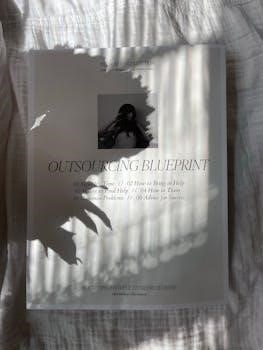
Understanding Knife Sharpening Angles
Grasping the concept of knife sharpening angles is crucial for achieving optimal sharpness․ The angle at which you sharpen directly impacts the blade’s cutting performance and durability․ Choosing the correct angle ensures effective sharpening․
Importance of Sharpening Angle
Maintaining the correct sharpening angle is paramount for knife performance and longevity․ The angle determines the sharpness and durability of the blade’s edge․ A proper angle allows the knife to cut efficiently and safely, reducing the risk of slipping․
A poorly maintained angle leads to dullness, requiring more force during cutting․ This can result in accidents and damage to the food or material being cut․ Consistency in sharpening angle ensures the blade maintains its intended profile․
Different knives require specific angles based on their intended use and blade material․ Understanding and adhering to these angles is crucial for optimal results․ Proper sharpening enhances the overall cutting experience and extends the life of your knives․
Factors Influencing Angle Selection
Several factors influence the selection of a proper knife-sharpening angle․ The type of knife plays a significant role, as different knives are designed for specific tasks․ Kitchen knives typically require shallower angles for fine slicing, while hunting knives benefit from steeper angles for durability․
The steel used in the blade also dictates the appropriate angle․ High-carbon steel can hold a sharper edge with a shallower angle, but may be more prone to chipping; Softer steels often require steeper angles for increased edge stability․
Intended use is another crucial factor․ Knives used for delicate work need finer edges, while those used for heavy-duty tasks need more robust edges․ Personal preference and sharpening tools can further influence the choice of angle․
Common Sharpening Angles for Different Knives
Different types of knives require specific sharpening angles to optimize their performance and longevity․ Common sharpening angles vary based on the knife’s intended use and blade material․ Kitchen knives, designed for slicing and chopping, typically use angles between 15 and 20 degrees․ Pocket and hunting knives, which need more durability for outdoor tasks, often require angles from 22 to 30 degrees․
Axes and machetes, designed for heavy chopping, use even wider angles, typically between 30 and 35 degrees․ These angles provide the necessary strength and resistance to chipping․
Selecting the correct angle ensures the knife performs its intended task effectively while maintaining a durable and long-lasting edge․ Understanding these differences is crucial for proper knife care․
Kitchen Knives (15-20 degrees)
Kitchen knives, designed for precision and clean cuts, typically require a sharpening angle between 15 and 20 degrees․ This angle range creates a very sharp edge ideal for slicing vegetables, carving meats, and performing delicate kitchen tasks․ A steeper angle allows for effortless cutting and reduces the force needed during food preparation․
Maintaining this precise angle ensures the knife retains its sharpness and provides optimal performance․ Knives such as chef’s knives, paring knives, and utility knives benefit significantly from this angle range․ Using an angle guide helps maintain consistency, preventing the edge from becoming too thick or too thin, leading to a longer-lasting and more effective cutting tool․
Pocket and Hunting Knives (22-30 degrees)
Pocket and hunting knives, built for durability and versatility, commonly require a sharpening angle ranging from 22 to 30 degrees․ This wider angle range provides a robust edge capable of withstanding demanding tasks such as cutting rope, preparing game, and performing general outdoor activities․ Sharpening these knives to this specification ensures they maintain their resilience and effectiveness in various environments․
A more obtuse angle is less prone to chipping and damage compared to the finer edges of kitchen knives․ Maintaining this angle is crucial for longevity and consistent performance․ This makes pocket and hunting knives reliable tools for outdoor enthusiasts and professionals alike, ensuring they are always prepared for any task․
Axes and Machetes (30-35 degrees)
Axes and machetes, designed for heavy-duty tasks like chopping wood and clearing vegetation, typically require a sharpening angle of 30 to 35 degrees․ This wider angle is essential for creating a durable edge capable of withstanding significant impact and stress․ The obtuse angle helps prevent chipping and damage when striking hard materials․
Maintaining an angle within this range ensures the tool retains its effectiveness and longevity․ A robust edge is critical for safety and efficiency, reducing the likelihood of the blade binding or breaking during use․ Proper sharpening preserves the tool’s integrity, making it a reliable companion for demanding outdoor tasks․ This ensures optimal performance and a longer lifespan․
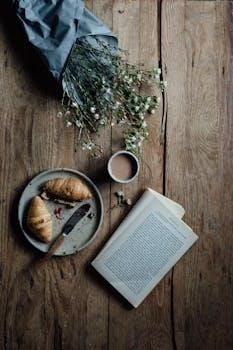
Types of Angle Guides
Various types of angle guides are available to assist in knife sharpening․ These include clip-on, magnetic, and wedge guides․ Each type offers a unique approach to maintaining the correct sharpening angle․
Clip-on Guides
Clip-on guides are a simple and effective method for maintaining the correct sharpening angle․ These guides attach to the spine of the knife blade, providing a consistent reference point while sharpening on a whetstone or other sharpening surface․ They are particularly useful for reproducing factory edges, typically around 15-20 degrees, ensuring optimal cutting performance․
Clip-on guides often feature ceramic skates that glide smoothly across the whetstone, maintaining the proper distance between the blade and the stone․ They are suitable for various blade widths, with some sets including different sized guides for narrow and wide blades․ These guides can be used on both water and oil stones, making them a versatile tool for any sharpening setup․ While they are beneficial for beginners, experienced sharpeners also appreciate the consistency they provide․ Using a clip-on guide helps to eliminate guesswork and ensures a perfectly angled edge every time․
Magnetic Angle Guides
Magnetic angle guides offer a secure and reliable way to maintain consistent sharpening angles․ These guides utilize magnets to attach firmly to the blade, ensuring they stay in place throughout the sharpening process․ This reduces the risk of slippage and helps in achieving a more uniform bevel along the entire edge of the knife․
The magnetic attachment allows for easy repositioning and adjustment as needed, making them user-friendly for both beginners and experienced sharpeners․ They are particularly useful when working with larger knives or tools, where maintaining a stable angle can be challenging․ High-quality magnetic guides are made from durable materials that resist wear and tear, providing long-lasting performance․ Furthermore, magnetic guides often come with pre-set angle options, allowing users to quickly select the desired angle for their specific knife type․ This simplifies the sharpening process and improves the overall quality of the sharpened edge․
Wedge Guides
Wedge guides are simple yet effective tools for maintaining a consistent sharpening angle․ They work by providing a physical reference point, allowing the user to align the knife blade at the correct angle against the sharpening stone․ These guides typically come in various angles, and the user selects the appropriate wedge based on the desired sharpening angle․
The knife’s spine rests against the wedge, ensuring that the blade is held at the correct inclination throughout the sharpening stroke․ Wedge guides are particularly useful for beginners, as they provide a tactile way to learn and maintain the proper angle․ They are also helpful for achieving consistent results when sharpening multiple knives․ However, wedge guides may require more practice to master compared to other types of angle guides, as the user must maintain steady pressure and control while keeping the blade aligned with the wedge․ Despite this, their simplicity and affordability make them a popular choice for many knife enthusiasts․

How to Use an Angle Guide
Using an angle guide involves attaching it to the knife, setting the desired angle, and maintaining consistent pressure during sharpening․ This ensures a uniform bevel along the blade’s edge for optimal sharpness․
Attaching the Guide to the Knife
Attaching the angle guide to the knife is a crucial first step in achieving a consistently sharp edge․ The method varies depending on the type of guide, such as clip-on, magnetic, or wedge designs․ Clip-on guides typically attach to the spine of the knife blade, ensuring they are perpendicular to the edge․ Magnetic guides adhere to the side of the blade, utilizing magnetic force to maintain a consistent angle․ Wedge guides, on the other hand, provide a physical barrier to help maintain the angle․
Regardless of the type, ensure the guide is securely fastened and does not move during the sharpening process․ For clip-on guides, make sure the clip is tight enough to prevent slippage․ With magnetic guides, ensure the magnet is strong enough to hold the guide firmly in place․ Wedge guides should be positioned correctly to provide the desired angle consistently․
Maintaining Consistent Pressure and Angle
Maintaining consistent pressure and angle throughout the sharpening process is vital for achieving a uniformly sharp edge․ Once the angle guide is attached, focus on keeping the knife blade at the correct angle against the sharpening stone․ This requires careful attention and control to avoid deviations that could lead to an uneven bevel․ Apply moderate and even pressure, avoiding excessive force that could damage the blade or the stone․
Visualize the angle and make subtle adjustments as needed to keep the guide in contact with the stone․ Use smooth, controlled strokes, moving the knife across the entire surface of the stone․ Avoid jerky or rushed movements, as these can disrupt the angle and pressure․ Regularly check your progress to ensure the bevel is developing evenly along the entire blade․ Consistent practice will improve your ability to maintain the correct angle and pressure, resulting in a sharper, more durable edge․

Benefits of Using Angle Guides
Angle guides offer numerous benefits, including consistency in sharpening, ease of use for beginners, and improved sharpening results․ These tools ensure proper angles, leading to sharper and more durable knife edges․
Consistency
Achieving a consistent sharpening angle is paramount for maintaining a sharp and durable knife edge․ Without angle guides, maintaining the same angle throughout the sharpening process can be challenging․ Human error and fatigue can lead to variations, resulting in an uneven bevel and reduced sharpness․ Angle guides eliminate these inconsistencies by providing a fixed reference point․
By using a guide, each stroke of the blade against the sharpening stone maintains the precise desired angle․ This uniformity ensures that the entire edge is sharpened evenly․ Consistent sharpening not only enhances the blade’s sharpness but also extends its lifespan by preventing localized wear and tear․ This is especially helpful for high end knives․
Ease of Use for Beginners
Knife sharpening can be daunting for beginners, often requiring a steady hand and an understanding of angles․ Angle guides simplify the process, making it accessible to anyone regardless of their sharpening experience․ These guides provide a physical reference, eliminating the guesswork involved in maintaining the correct angle․
Beginners can focus on applying consistent pressure and movement without worrying about angle deviation․ This allows them to learn the fundamental techniques of sharpening more effectively․ The immediate feedback from using a guide helps beginners understand the relationship between angle and sharpness․ This builds confidence and encourages them to practice and improve their skills․ In this way, difficult task becomes easy․
Improved Sharpening Results
Angle guides significantly enhance sharpening outcomes by ensuring consistent bevel creation․ This consistency translates to a sharper, more durable edge that performs optimally for longer periods․ By maintaining the correct angle throughout the sharpening process, angle guides prevent the formation of rounded or uneven edges, a common issue in freehand sharpening․
These guides allow for precise material removal, optimizing the cutting performance of the blade․ A precisely sharpened edge reduces the effort required for cutting tasks, improving safety and efficiency in the kitchen or workshop․ The enhanced sharpness also preserves the integrity of the food or materials being cut, resulting in cleaner, more professional results․ With angle guides, achieving professional-grade sharpness becomes attainable for all skill levels․











